Introduction
This page will guide you on how to start your Journey as Blinkco developer
To integrate with our API, you will need to obtain a username and password from our company, Blink. These credentials will serve as your authentication information for making API requests.
Follow these steps to acquire the necessary credentials:
- Contact our company, Blink, to express your interest in integrating with our API. You can reach out to our support team or designated API contact for assistance.
- Provide the required details about your application and the purpose of integration. This information will help us understand your specific needs and ensure a smooth integration process.
- Once your request is approved, we will provide you with a unique username and password. These credentials will be associated with your account and grant you access to our API.
- Safeguard your username and password as confidential information. Treat them with the same level of security as you would for other sensitive credentials associated with your application.
- You are now ready to proceed with integrating our API into your application. Include the provided username and password in your API requests as part of the authentication process. This will validate your identity and allow you to access the desired API endpoints.
Note: It is important to keep your credentials secure and avoid sharing them with unauthorized individuals. If you suspect any compromise or unauthorized access to your credentials, contact our support team immediately to take appropriate actions.
Base_url For Live/Sandbox
- Production API Base URL:
api.blinkco.io - Sandbox API Base URL:
stg-api.blinkco.io
Autorization API
The Autorization API allows you to interact with Blink API's.
Endpoint
POST /interface/v1/login
Requesting Access Token
| Parameter | Type | Required | Description |
|---|---|---|---|
| username | string | required | Blink will provide the required username. |
| password | string | required | Blink will provide the required password. |
Sample Payload
{
"username": "xxxxxxxxx",
"password": xxxxxxxxx
}
Sample Response
{
"token_type": "Bearer",
"access_token": "eyJ0eXAiOiJKV1QiLCJhbGciOiJIUzI1NiJ9....."
}
If your request to get access token is valid, the authorization server will return an access token. If your request is invalid, the authorization server will return an error message
Sample Request with Authorization Header
curl -X GET \
URL/interface/v1/branches \
-H 'Authorization: Bearer eyJ0eXAiOiJKV1Qi...' \
-H 'Content-Type: application/json'
Import Menu
The Products API allows you to manage products in your restaurant's menu.
Create a Product
The Menu Sync API allows you to synchronize your local menu data with our system. By sending the menu data in the specified format, you can update, add, or remove menu items from your account.
Endpoint
POST /interface/v1/importMenuRequest Parameters
| Parameter | Type | Required | Description |
|---|---|---|---|
| products | array | required | An array containing the details of the products. |
| products.id | string | required | The ID of the product. |
| products.sku | string | required | The SKU (Stock Keeping Unit) of the product. |
| products.name | string | required | The name of the product. |
| products.description | string | nullable | The description of the product. |
| products.tags | string | nullable | The tags of the product help in searching. |
| products.uom | string | nullable | The unit of measure of the product. |
| products.image | string | nullable | The URL of the product image. |
| products.is_active | boolean | required | Specifies whether the product is active or not. |
| products.price | decimal | required | The price of the product. |
| products.branches | array | nullable | An array containing the branches associated with the product. |
| products.branches.id | string | required | The ID of the branch. |
| products.branches.is_active | boolean | required | Specifies whether the branch is active or not. |
| products.branches.price | decimal | sometimes | The price of the product in the specific branch (null if price is same). |
| products.branches.stock_qunatity | integer | sometimes | The stock of the product in the specific branch. |
| products.category.id | string | required | The ID of the category. |
| products.category.name | string | required | The name of the category. |
| products.category.reference | string | nullable | The reference of the category. |
| products.modifiers | array | nullable | An array containing the modifiers associated with the product. |
| products.modifiers.id | string | required_with: products.modifiers | The ID of the modifier. |
| products.modifiers.name | string | required_with: products.modifiers | The name of the modifier. |
| products.modifiers.maximum_options | integer | required_with: products.modifiers | The maximum number of options allowed for the modifier. |
| products.modifiers.priority | integer | required_with: products.modifiers | The priority of the modifier. |
| products.modifiers.options | array | required_with: products.modifiers | An array containing the options associated with the modifier. |
| products.modifiers.options.id | string | required_with: products.modifiers | The ID of the option. |
| products.modifiers.options.name | string | required_with: products.modifiers | The name of the option. |
| products.modifiers.options.is_active | boolean | required_with: products.modifiers | Specifies whether the option is active or not. |
| products.modifiers.options.priority | integer | required_with: products.modifiers | The priority of the option. |
| products.modifiers.options.branches | array | nullable | An array containing the branches associated with the option. |
| products.modifiers.options.branches.id | string | required_with: products.modifiers. options.branches | The ID of the branch. |
Sample Payload
{
"products": [
{
"category": {
"id": "97358e65-33c9-400c-af7d-b43a95726e08",
"name": "pizza",
"reference": "2",
"image": null,
"deleted_at": null
},
"modifiers": [],
"id": "97358ea0-242f-4ffa-818f-ab07c441c291",
"sku": "sk-0004",
"name": "ranch pizza",
"description": null,
"image": null,
"is_active": true,
"uom": "kg",
"tags": "pizza,chicken,fast food",
"is_stock_product": false,
"price": 75,
"deleted_at": null,
"branches": []
},
{
"category": {
"id": "97358e65-33c9-400c-af7d-b43a95726e08",
"name": "pizza",
"reference": "2",
"image": null,
"deleted_at": null
},
"branches": [
{
"id": "12345",
"is_active": true,
"price": 94.72,
"is_in_stock": 1
}
],
"modifiers": [
{
"options": [
{
"id": "973593a5-46ba-4e4b-868f-f55d7987bdd7",
"name": "ranch",
"sku": "sk-0010",
"is_active": true,
"price": 223.33,
"priority": 1,
"deleted_at": null,
"branches": [
{
"id": 12345,
"is_active": true,
"price": 94.72,
"is_in_stock": 1
}
]
},
{
"id": "973593d1-7078-4968-b5ee-fc1400d88b5e",
"name": "sweet chili",
"sku": "sk-0011",
"is_active": true,
"price": 11,
"priority": 2,
"deleted_at": null,
"branches": []
}
],
"minimum_options": 1,
"maximum_options": 3,
"priority": 0,
"id": "97359318-210a-451d-8a1f-88e2e46bd566",
"name": "sauceeE",
"deleted_at": null
}
],
"id": "97358ecc-06aa-4a8c-8249-6113261ac5a8",
"sku": "sk-0005",
"name": "BBQ PIzza 10",
"description": null,
"image": "https://s3-console-sandbox.s3./images/logo.jpg",
"is_active": true,
"is_stock_product": false,
"price": 94.72,
"deleted_at": null
}
]
}
Fetch Menu
This API allows you to fetch products from your blink restaurant's menu.
Endpoint
Get /interface/v1/fetchMenuResponse Parameters
| Parameter | Type | Nullable | Description |
|---|---|---|---|
| total_items | integer | no | Total number of items available across all pages. |
| last_page | integer | no | The last page number of the paginated response. |
| current_page | integer | no | The current page number in the response. |
| per_page | integer | no | Number of items per page. |
| next_page_path | string (URL) | yes | URL path to the next page, if available. |
| last_page_path | string (URL) | no | URL path to the last page of the result. |
| data | array | no | Array of menu items. |
| data[].id | string | yes | The unique identifier of the item. |
| data[].name | string | no | The name of the menu item. |
| data[].price | string | no | The standard price of the item. |
| data[].discount_price | string | no | Discounted price if available. |
| data[].category | array | no | An array of categories the item belongs to. |
| data[].category[].id | integer | no | ID of the category. |
| data[].category[].code | string | yes | Optional code of the category. |
| data[].category[].name | string | no | Name of the category. |
| data[].branches | array | yes | List of branches offering this item (currently empty). |
| data[].modifiers | array | yes | List of modifiers that can be applied to the item. |
| data[].modifiers[].id | integer | no | Modifier ID. |
| data[].modifiers[].code | string | yes | Modifier code (nullable). |
| data[].modifiers[].name | string | no | Name of the modifier group. |
| data[].modifiers[].is_required | boolean | no | Whether the modifier is mandatory for selection. |
| data[].modifiers[].max_multi_select_count | integer | no | Maximum number of options that can be selected. |
| data[].modifiers[].min_multi_select_count | integer | no | Minimum number of options that must be selected. |
| data[].modifiers[].modifier_options | array | no | List of selectable options within a modifier. |
| data[].modifiers[].modifier_options[].id | integer | no | ID of the modifier option. |
| data[].modifiers[].modifier_options[].code | string | yes | Optional code of the option. |
| data[].modifiers[].modifier_options[].name | string | no | Name of the option. |
| data[].modifiers[].modifier_options[].price | string | no | Price of the option. |
| data[].modifiers[].modifier_options[].discount_price | string | no | Discounted price if available. |
Sample Response
{
"total_items": 9,
"last_page": 5,
"current_page": 2,
"per_page": 2,
"next_page_path": "https://api.blinkco.io/interface/v1/fetchMenu?page=3",
"last_page_path": "https://api.blinkco.io/interface/v1/fetchMenu?page=5",
"data": [
{
"id": "",
"name": "Parisian Platter of Mini Sandwiches|||",
"price": "7199.980",
"discount_price": "0.000",
"category": [
{
"id": 126873,
"code": null,
"name": "Cocktails & Aperitifs|||"
}
],
"branches": [],
"modifiers": []
},
{
"id": "",
"name": "The PAUL Baguette with Cheese||||||",
"price": "1299.990",
"discount_price": "0.000",
"category": [
{
"id": 126875,
"code": null,
"name": "Breads||||||"
}
],
"branches": [],
"modifiers": [
{
"id": 1531139,
"code": null,
"name": "test1 |||||",
"is_required": false,
"max_multi_select_count": 3,
"min_multi_select_count": 2,
"modifier_options": [
{
"id": 12289595,
"code": "",
"name": "testa|||||",
"price": "20.000",
"discount_price": "0.000"
},
{
"id": 12289596,
"code": "",
"name": "testb|||||",
"price": "15.000",
"discount_price": "0.000"
},
{
"id": 12289597,
"code": "",
"name": "testc |||||",
"price": "20.000",
"discount_price": "0.000"
}
]
}
]
}
]
}
Stock and Price Syncing
This API allows you to manage products stock & prices in your restaurant's menu.
Syncing a Product
The Stock Sync API allows you to synchronize your local menu data with our system. By sending the menu data in the specified format, you can update the stock and price.
Endpoint
POST /interface/v1/syncStockAndPrice
Request Parameters
| Parameter | Type | Required | Description |
|---|---|---|---|
| products | array | required | An array containing the details of the products. |
| products.id | string | required | The ID of the product. |
| products.price | decimal | required | The price of the product. |
| products.discount_price | decimal | required | The discount price of the product(send 0 if no discount). |
| products.branches | array | required | An array containing the branches associated with the product. |
| products.branches.id | string | required | The ID of the branch. |
| products.branches.price | decimal | sometimes | The price of the product in the specific branch (null if price is same). |
| products.branches.discount_price | decimal | sometimes | The discounted price of the product in the specific branch (null if price is same). |
| products.branches.stock_qunatity | integer | sometimes | The stock of the product in the specific branch. |
Sample Payload
{
"products": [
{
"id": "97358ecc-06aa-4a8c-8249-6113261ac5a8",
"price": 94.72,
"discount_price": 94.72,
"branches": [
{
"id": "12345",
"is_active": true,
"price": 94.72,
"discount_price": 94.72,
"stock_quantity": 1
}
],
}
]
}
Order Status Webhook
The Order Status Webhook allows you to manage orders status in your restaurant's system.
Receive Order Status Updates
A webhook is a mechanism used to inform external applications about specific events that they need to be aware of in real-time. Rather than requiring applications to constantly query the API for the latest data, Blink sends a webhook notification to the application whenever a particular event occurs. This allows applications to stay updated and receive timely information without the need for continuous manual requests.
Note:Please provide the webhook status update POST url to Blink, in order to receive real-time orders status updates.
Webhook Timeout
Blink webhooks have a timeout of 5 seconds for requests. If your server fails to respond within this timeframe, the request will be terminated and not processed further.
Request Parameter
| Field | Type | Description |
|---|---|---|
| branch_id | string | Represents the branch id of blink's system. |
| blink_order_id | string | Represents the order id of blink's system. |
| status | int | Current status of order according to order status table above. |
| statusText | string | Represents the status text of order i.e "Accepted"/"Dispatched"/"Delivered" etc. |
| comment | string | Reason of order rejection |
| created_at | datetime | Timestamp of when the status was updated (UTC). |
| action_by | string | Represents who performed the action on the order. |
Order Status Updates Webhook Payload
The following JSON represents the payload sent via the webhook:
{
"blink_order_id": "1236589",
"branch_id": "12345",
"status": 4,
"statusText": "Rejected",
"comment": "TEST ORDER",
"created_at": "2023-10-10 12:00:00",
"action_by": "Restaurant"
}
Branches
The API allows you to fetch all branches from blink's system.
Endpoint
POST /interface/v1/branchesSample Request
curl -X GET \
URL/interface/v1/branches \
-H 'Authorization: Bearer eyJ0eXAiOiJKV1Qi...' \
-H 'Content-Type: application/json'
Sample Response
The following JSON represents the reponse sent by blink:
{
"msg": "Success",
"success": true,
"error": null,
"data": [
{
"id": 63,
"blink_id": 60001,
"branch": "Clifton-Block 4",
"branch_address": "209 Bolvard center, caspian road beside Hollywood Cafe",
"is_live": 1,
"is_active": 1
},
{
"id": 64,
"blink_id": 60002,
"branch": "SMCHS-12",
"branch_address": "Plot#212 Rae Avenue road",
"is_live": 1,
"is_active": 1
}
]
}
Customers
The API allows you to fetch all customers from blink's system.
Endpoint
GET /interface/v1/customersRequest Parameter
| Field | Type | Required | Description |
|---|---|---|---|
| phone | string | Optional | Represents the phone number of the customer (Formate: 923XXXXXXXXX). |
| created_at | datetime | Optional | Filter to return users who were created after the specified date. |
Sample Request
curl -X GET \
URL/interface/v1/customers?phone=923001234567&created_at=2023-01-01 00:00:00 \
-H 'Authorization: Bearer eyJ0eXAiOiJKV1Qi...' \
-H 'Content-Type: application/json'
Sample Response
The following JSON represents the reponse sent by blink:
{
"msg": "Success",
"success": true,
"error": null,
"data": {
"current_page": 1,
"data": [
{
"full_name": "John Doe",
"phone": "+923368855221",
"gender": "Male",
"date_of_birth": "1990-01-01",
"created_at": "2023-01-01 00:00:00",
"email": "[email protected]",
"wallet_balance": "23",
"loyalty_points": "100"
}
],
"first_page_url": "URL/interface/v1/customers?page=1",
"from": 1,
"last_page": 1,
"last_page_url": "URL/interface/v1/customers?page=1",
"next_page_url": null,
"path": "URL/interface/v1/customers",
"per_page": 100,
"prev_page_url": null,
"to": 4,
"total": 4
}
}
Map Branches
By following steps you can map your branches with blinks system.
- Log in to your account and access the administration panel.
- Locate and click on the Branch Settings option in the side menu.
- In the Branch Settings page, you will see a list of your branches.
- Find the branch you want to map and click on the Edit button. This will take you to the Edit Branch Settings page, where you can configure branch-specific settings
- Look for the tab labeled Step 2 and click on it to proceed.
- Enter the branch code accurately in the Third Party Branches field.
- After completing all the required configurations, click on the Save Branch Settings button to save your changes.


By following these steps, you will successfully map your system branches with our system. If you encounter any issues or have further questions, please refer to the provided screenshots or contact our support team for assistance.
Order Webhook
The Order Webhook allows you to manage orders in your restaurant's system.
Receive an Order
A webhook is a mechanism used to inform external applications about specific events that they need to be aware of in real-time. Rather than requiring applications to constantly query the API for the latest data, Blink sends a webhook notification to the application whenever a particular event occurs. This allows applications to stay updated and receive timely information without the need for continuous manual requests.
Note:Please provide the webhook POST url to Blink, in order to receive real-time orders.
Webhook Timeout
Blink webhooks have a timeout of 5 seconds for requests. If your server fails to respond within this timeframe, the request will be terminated and not processed further.
Request Parameter
| Field | Type | Description |
|---|---|---|
| blink_order_id | string | Represents the order id of blink's system. |
| external_order_id | string | Represents the order id of Thirdparty channel (e.g Foodpanda). |
| order_key | string | The customers have this alphanumeric order no. |
| type | string | Represents the type of order i.e "PICK-UP"/"DINE-IN"/"DELIVERY". |
| currency | string | Represents the currency of the order (e.g "PKR", "USD"). |
| channel | string | The channel from which order is received (e.g ANDROID, IOS, WEBSITE, CALL-IN ORDER, QR ORDER, FOODPANDA) |
| channel_id | string | The channel Id from which order is received (e.g ANDROID (7), IOS (8), WEBSITE (9), CALL-IN ORDER(10), QR ORDER (11), FOODPANDA (12)) |
| brand_id | string | The ID of the brand associated with the order. |
| branch_id | string | The ID of the branch associated with the order. |
| area_name | string | The name of the area associated with the order. |
| blink_branch_id | string | The blink ID of the branch associated with the order. |
| branch_latitude | string | The latitude of the branch associated with the order. |
| branch_longitude | string | The longitude of the branch associated with the order. |
| branch_address | string | The address of the branch associated with the order. |
| total_discount_amount | integer | The total amount of discount applied. |
| promo_code | string | The promotional code used, if any. |
| promo_discount | integer | The discount amount applied through the promotional code. |
| loyalty_amount | float | The loyalty amount applied on order. |
| wallet_amount | float | The wallet amount applied on order. |
| fbr_pos_charge | float | The fbr pos charge applied on order. |
| tax | float | The tax applied on order. |
| kitchen_notes | string | Additional notes or instructions for the kitchen. |
| created_at | string | The creation time (UTC) |
| due_at | string | The order place time in case of ASAP or due time (UTC) in case of pre-order) |
| is_pre_order | integer | The is_pre_order will be either 0 or 1. |
| customer_name | string | The name of the customer placing the order. |
| customer_phone | string | The phone number of the customer. |
| customer_address_description | string | Description of the customer's address. |
| customer_address_latitude | null | The latitude of the customer's address. |
| customer_address_longitude | null | The longitude of the customer's address. |
| payment | boolean | The payment field will return true if it is paid else it will return false. |
| payment_method | string | The payment method is Cash or any other payment method that user have selected. |
| payment_method_id | string | The payment method ID is Cash (0) or any other payment method that user have selected. |
| delivery_charges | string | The delivery charges. |
| subtotal | string | The subtotal of order. |
| total_price | string | The total price of order. |
| products | array | An array of products included in the order. |
| products[].product_id | string | The ID of the product. |
| products[].quantity | integer | The quantity of the product. |
| products[].name | string | The name of the product. |
| products[].unit_price | string | The unit price of the product. |
| products[].total_price | integer | The total price of the product. |
| products[].item_price | integer | The item price of the product. |
| products[].item_discount_price | integer | The item discount price of the product. |
| products[].options | array | An array of options chosen for the product. |
| products[].options[].modifier_option_id | string | The ID of the selected modifier option. |
| products[].options[].unit_price | string | The unit price of the selected modifier option. |
| products[].options[].total_price | string | The total price of the selected modifier option. |
| products[].options[].item_price | string | The item price of the selected modifier option. |
| products[].options[].item_discount_price | string | The item discount price of the selected modifier option. |
| products[].options[].name | string | The name of the selected modifier option. |
| products[].options[].quantity | integer | The quantity of the selected modifier option. |
Webhook Payload
The following JSON represents the payload sent via the webhook:
{
"blink_order_id": "1236589",
"external_order_id": "UYI-9IY",
"order_key": "ABND-24234",
"type": "PICK-UP",
"currency": "PKR",
"channel": "IOS",
"channel_id": "8",
"area_name": "Precinct-11A",
"brand_id": "2131",
"branch_id": "12345",
"blink_branch_id": "50220",
"branch_latitude": "27.4654584",
"branch_longitude": "64.846548",
"branch_address": "XYZ road street 13 Tonglong Paris France",
"total_discount_amount": 0,
"promo_code": "",
"promo_discount": 0,
"wallet_amount": 0,
"loyalty_amount": 0,
"tax": 0,
"fbr_pos_charge": 1,
"kitchen_notes": "",
"created_at": "2024-06-26 09:26:04",
"due_at": "2024-06-26 09:26:04",
"is_pre_order": 0,
"customer_name": "Jhon Doe",
"customer_phone": "+923300000000",
"customer_address_description": "PICK-UP",
"customer_address_latitude": null,
"customer_address_longitude": null,
"products": [
{
"product_id": "1c54bd7abe7b",
"quantity": 1,
"name": "Veg Breakfast Press COMBO",
"unit_price": "39.000",
"total_price": 39,
"item_price": "39.00",
"item_discount_price": "0.00",
"options": [
{
"modifier_option_id": "cfeed7290c4c",
"unit_price": "0.000",
"total_price": "0.000",
"name": "Tortilla (Wrap)",
"quantity": 1,
"item_price": "0.00",
"item_discount_price": "0.00"
},
{
"modifier_option_id": "cf9dc0cab4db",
"unit_price": "0.000",
"total_price": "0.000",
"name": "Lays - Chilli",
"quantity": 1,
"item_price": "0.00",
"item_discount_price": "0.00"
},
{
"modifier_option_id": "2a9ab643341e",
"unit_price": "0.000",
"total_price": "0.000",
"name": "7up (500 ml)",
"quantity": 1,
"item_price": "0.00",
"item_discount_price": "0.00"
}
]
}
],
"payment": true,
"payment_method_id": "0"
"payment_method": "Cash",
"delivery_charges": "0",
"subtotal": "59",
"total_price": "66.67"
}
Submit Order
This API allows you to push new order to blink system.
Endpoint
POST /interface/v1/submitOrder
Authorization: Bearer Token
Provide your bearer token in the Authorization header when making requests to protected resources.
Example Authorization:
Bearer eyJhbGciOiJIUzI1NiIsInR5cCI6IkpXVCJ9............
Request Parameter
| Parameter | Type | Required | Description |
|---|---|---|---|
| blink_branch_id | string | required | Represents the branch id of blink's system. |
| delivery.house_num | string | required | The house/flat number of the customer. |
| delivery.street | string | required | The street name of the customer's address. |
| delivery.building | string | optional | The building name in the customer's address. |
| delivery.area | string | required | The area/locality of the customer's address. |
| delivery.city | string | required | The city of the customer's address. |
| delivery.latitude | float | optional | The latitude coordinate of the customer's address. |
| delivery.longitude | float | optional | The longitude coordinate of the customer's address. |
| customer_name | string | required | The name of the customer placing the order. |
| customer_phone | string | required | The phone number of the customer. Formats; +92xxxx, +92xxx-xxx |
| customer_email | string | optional | The email address of the customer. |
| is_scheduled | integer | required | Indicates if the order is scheduled (1) or ASAP (0). |
| scheduled_delivery_time | string | optional | The scheduled time for delivery (if applicable). |
| delivery_type | string | required | The type of delivery: dinein, pickup, or delivery. |
| payment_method | string | required | The selected payment method: Cash or Online. |
| tax_amount | string | optional | The tax amount applied to the order. |
| tax_percentage | string | optional | The tax percentage applied on the subtotal. |
| subtotal | string | required | The subtotal of the order before taxes and charges. |
| total | string | required | The final total amount of the order. |
| delivery_charges | string | required | The charges applied for delivery. |
| delivery_eta | integer | optional | Estimated delivery time in minutes. Default; 60 |
| instructions | string | optional | Any additional instructions from the customer. |
| items | array | required | An array of items included in the order. |
| items[].blink_item_id | string | required | The blink's ID of the ordered item. |
| items[].name | string | required | The name of the ordered item. |
| items[].description | string | optional | The description of the ordered item. |
| items[].notes | string | optional | Additional notes for the item. |
| items[].actual_price | string | required | The original price of the item. |
| items[].price | string | required | The selling price of the item. |
| items[].quantity | string | required | The quantity of the item ordered. |
| items[].sub_options | array | optional | An array of sub-options/modifiers for the item. |
| items[].sub_options[].sub_option_id | string | required | The ID of the sub-option. |
| items[].sub_options[].price | string | required | The price of the selected sub-option. |
| items[].sub_options[].quantity | string | required | The quantity of the selected sub-option. |
Sample Payload
The following JSON represents the payload sent via API:
{
"blink_branch_id": "60002",
"delivery": {
"house_num": "Flat B-1203",
"street": "Rashid Minhas Road",
"building": "Noman Grand City",
"area": "Gulshan-e-Iqbal Block 7",
"city": "Karachi",
"latitude": 24.918682,
"longitude": 67.102982
},
"customer_phone": "+92333-2222222",
"customer_name": "Test Order User",
"is_scheduled": 1,
"scheduled_delivery_time": "22-05-2025 08:00 PM",
"delivery_type": "delivery",
"payment_method": "Cash",
"tax_amount": "12",
"tax_percentage": "0",
"subtotal": "90",
"total": "132",
"delivery_charges": "30",
"delivery_eta": 45,
"instructions": "test note",
"items": [
{
"blink_item_id": "257327",
"name": "Nestle MilkPak Full Cream Milk 250ml",
"description": "Nestle MilkPak Full Cream Milk 250ml",
"notes": "test note",
"actual_price": "110",
"price": "85",
"quantity": "2",
"sub_options": [
{
"sub_option_id": "596996",
"price": "5",
"quantity": "1"
}
]
}
]
}
Sample Response in JSON
HTTP Code: 201
Content Type: JSON
{
"success": true,
"msg": "Your order has been placed",
"data": {
"id": 988278,
"unique_code": "2349-JLMD3"
}
}
Get Order
This API allows you to get order details from blink's system.
Endpoint
GET /interface/v1/getOrder
Authorization: Bearer Token
Provide your bearer token in the Authorization header when making requests to protected resources.
Example Authorization:
Bearer eyJhbGciOiJIUzI1NiIsInR5cCI6IkpXVCJ9............
Query Params
order_id string
unique_code(Optional) string
Example: 34862444
Sample Response in JSON
HTTP Code: 201
Content Type: JSON
{
"success": true,
"data": {
"id": 988309,
"unique_code": "1T4I-C7WC1",
"customer_name": "Test Order User",
"customer_phone": "+923332222222",
"latitude": "24.918682",
"longitude": "67.102982",
"delivery_eta": 45,
"delivery_type": "delivery",
"status": "ACCEPTED",
"ordertime": "2025-05-22 08:02:10",
"instruction": "test note",
"payment_method": "Cash",
"subtotal": 90,
"total": 132,
"delivery_charges": 30,
"promo_code": "",
"promo_discount": 0,
"reject_reason": "",
"items": [
{
"item_id": 257327,
"quantity": 2,
"price": 90,
"actual_price": 115,
"details": "Nestle MilkPak Full Cream Milk 250ml~Nestle MilkPak Full Cream Milk 250ml~Choose From|اصنع ميكس المكسرات الخاص بك: 2x Baked Rice Crackers Mix 50 g|مشكل مقرمشات الأرز 50 جرام",
"notes": "test note"
}
]
}
}
Order Status Syncing
The Order Status API allows you to update order status in blink's system.
Endpoint
POST /interface/v1/syncOrderStatus
Order Status
| Status | Description |
|---|---|
| 0 Pending | When the order is created in Blink it will land in the PENDING
status.
|
| 1 Accepted | When the order is accepted in the blink application the status will be updated
to
ACCEPTED
|
| 6 Ready | When the order is ready for dispatch in the blink application the status will be updated
to
READY
|
| 2 Dispatched | When the order is dispatched in the blink application the status will be updated
to
DISPACTCHED
|
| 3 Delivered | when the order is delivered in Blink the status will be updated to
DELIVERED
|
| 4 Rejected | When the order is rejected from the Blink application the status will be updated
to
REJECTED
|
Request Parameters
| Parameter | Type | Required | Description |
|---|---|---|---|
| blink_order_id | string | required | An order id that is provided by Blink at the time of order. |
| status | int | required | Current status of order according to order status table above |
| comment | int | required if status is 4 | Reason of order rejection |
Sample Payload
1.
{
"blink_order_id": "123456",
"status": 1
}
{
"blink_order_id": "123456",
"status": 4,
"comment": "Delivery area is too far"
}
Introduction to Blink Logistics
To integrate with our API, you will need to obtain a token from our Blink Logistics Portal. This token will serve as your authentication information for making API requests.
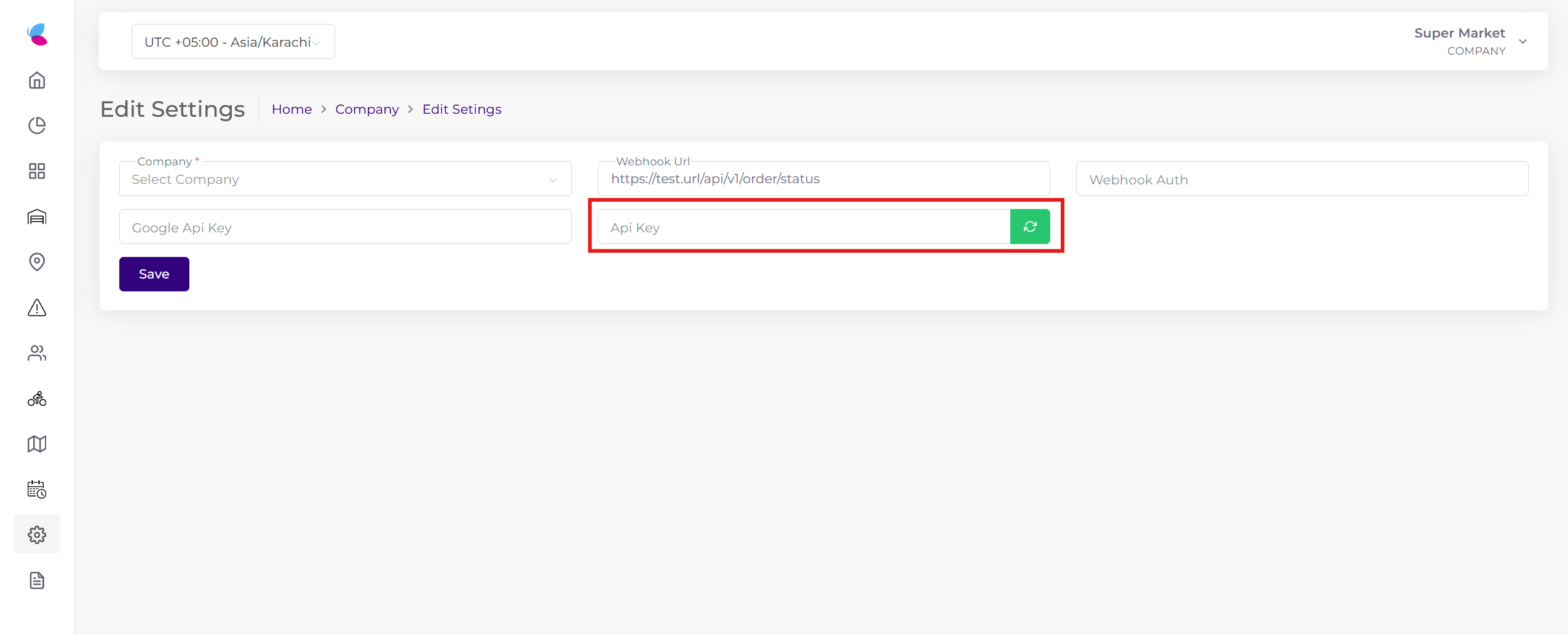
Logistics base url For Live/Sandbox
-
Production API Base URL:
https://api-delivery.blinkco.io -
Sandbox API Base URL:
https://stg-delivery.blinkco.io
It is important to keep your credentials secure and avoid sharing them with unauthorized individuals. If you suspect any compromise or unauthorized access to your credentials, contact our support team immediately to take appropriate actions.
Task Creation
The API allows you to send task to logistics portal.
Endpoint
POST /api/client/task
Authorization: Bearer Token
Provide your bearer token in the Authorization header when making requests to protected resources.
Example Authorization:
Bearer eyJhbGciOiJIUzI1NiIsInR5cCI6IkpXVCJ9............
Request Parameters
| Parameter | Type | Required | Description |
|---|---|---|---|
| source | string | optional | The source of the task creation. |
| mappingKey | string | required | Reference Task Id |
| mappingCode | string | required | Reference Task Id |
| mappingBranchId | string | required | The ID of the branch. |
| discountCode | string | optional | The discount code used in the task. |
| tax | decimal | optional | The tax value of the task. |
| taxPercent | decimal | optional | The tax percentage of the task. |
| discount | decimal | optional | The discount amount of the task. |
| deliveryCharges | decimal | optional | The delivery charges of the task. |
| subTotal | decimal | optional | The sub total of the task. |
| paymentType | string | required | The payment method used for the task. (COD for Cash on Delivery/ONLINE for Online paid) |
| description | string | optional | The task description. |
| instruction | string | optional | The task instructions. |
| customerName | string | required | The name of the customer. |
| customerEmail | string | optional | The email of the customer. |
| customerAddress | string | required | The address of the customer. |
| customerPhone | string | required | The phone number of the customer. |
| lat | string | required | The latitude of the customer's address. |
| lng | string | required | The longitude of the customer's address. |
| pickUpTime | datetime | required | The pickup time of the task. (UTC Format) |
| deliveryTime | datetime | required | The delivery time of the task. (UTC Format) |
| type | integer | required | The type of the task. (1 for normal task/2 for return task) |
Sample Payload
{
"source": "SourceTesting",
"mappingKey": "12345678",
"mappingCode": "12345678",
"mappingBranchId": "12345",
"discountCode": "",
"tax": 0,
"taxPercent": 0,
"discount": 0,
"deliveryCharges": 120,
"subTotal": 2080,
"paymentType": "COD",
"description": "Details: Milk Buffalo 1 Ltr Pouch, Quantity: 8; \n",
"instruction": "",
"customerName": "Test Customer",
"customerEmail": "[email protected]",
"customerAddress": "Tariq Road, PECHS Block 2",
"customerPhone": "923001234567",
"lat": "24.871641",
"lng": "67.059906",
"deliveryTime": "2024-06-06T04:29:15.000Z",
"pickUpTime": "2024-06-06T03:29:15.000Z",
"type": 1
}
Sample Request
curl --location --request POST '/api/client/task' \
--header 'Content-Type: application/json' \
--header 'Authorization: Bearer eyJhbGciOiJIUzI1NiIsInR5cCI6IkpXVCJ9............' \
--data-raw '{
"source": "SourceTesting",
"mappingKey": "12345678",
"mappingCode": "12345678",
"mappingBranchId": "12345",
"discountCode": "",
"tax": 0,
"taxPercent": 0,
"discount": 0,
"deliveryCharges": 120,
"subTotal": 2080,
"paymentType": "COD",
"description": "Details: Milk Buffalo 1 Ltr Pouch, Quantity: 8; \n",
"instruction": "",
"customerName": "Test Customer",
"customerEmail": "[email protected]",
"customerAddress": "Tariq Road, PECHS Block 2",
"customerPhone": "923001234567",
"lat": "24.871641",
"lng": "67.059906",
"deliveryTime": "2024-06-06T04:29:15.000Z",
"pickUpTime": "2024-06-06T03:29:15.000Z",
"type": 1
}'
$client = new Client();
$headers = [
'Content-Type' => 'application/json',
'Authorization' => 'Bearer eyJhbGciOiJIUzI1NiIsInR5cCI6IkpXVCJ9............'
];
$body = '{
"source": "SourceTesting",
"mappingKey": "12345678",
"mappingCode": "12345678",
"mappingBranchId": "12345",
"discountCode": "",
"tax": 0,
"taxPercent": 0,
"discount": 0,
"deliveryCharges": 120,
"subTotal": 2080,
"paymentType": "COD",
"description": "Details: Milk Buffalo 1 Ltr Pouch, Quantity: 8; \n",
"instruction": "",
"customerName": "Test Customer",
"customerEmail": "[email protected]",
"customerAddress": "Tariq Road, PECHS Block 2",
"customerPhone": "923001234567",
"lat": "24.871641",
"lng": "67.059906",
"deliveryTime": "2024-06-06T04:29:15.000Z",
"pickUpTime": "2024-06-06T03:29:15.000Z",
"type": 1
}';
$request = new Request('POST', '/api/client/task', $headers, $body);
$res = $client->sendAsync($request)->wait();
echo $res->getBody();
var request = require('request');
var options = {
'method': 'POST',
'url': '/api/client/task',
'headers': {
'Content-Type': 'application/json',
'Authorization': 'Bearer eyJhbGciOiJIUzI1NiIsInR5cCI6IkpXVCJ9............'
},
body: JSON.stringify({
"source": "SourceTesting",
"mappingKey": "12345678",
"mappingCode": "12345678",
"mappingBranchId": "12345",
"discountCode": "",
"tax": 0,
"taxPercent": 0,
"discount": 0,
"deliveryCharges": 120,
"subTotal": 2080,
"paymentType": "COD",
"description": "Details: Milk Buffalo 1 Ltr Pouch, Quantity: 8; \n",
"instruction": "",
"customerName": "Test Customer",
"customerEmail": "[email protected]",
"customerAddress": "Tariq Road, PECHS Block 2",
"customerPhone": "923001234567",
"lat": "24.871641",
"lng": "67.059906",
"deliveryTime": "2024-06-06T04:29:15.000Z",
"pickUpTime": "2024-06-06T03:29:15.000Z",
"type": 1
})
};
request(options, function (error, response) {
if (error) throw new Error(error);
console.log(response.body);
});
Sample Response in JSON
HTTP Code: 201
Content Type: JSON
{
"eventId": 20,
"event": "TASK_CREATED",
"data": {
"taskId": "XYZAB-12345",
"type": 1
}
}
Task Updation
The API allows you to update the task.
Endpoint
PUT /api/client/task
Authorization: Bearer Token
Provide your bearer token in the Authorization header when making requests to protected resources.
Example Authorization:
Bearer eyJhbGciOiJIUzI1NiIsInR5cCI6IkpXVCJ9............
Request Parameters
| Parameter | Type | Required | Description |
|---|---|---|---|
| taskId | string | required | Blink logistics Unique Id |
| discountCode | string | optional | The discount code used in the task. |
| tax | decimal | optional | The tax value of the task. |
| taxPercent | decimal | optional | The tax percentage of the task. |
| discount | decimal | optional | The discount amount of the task. |
| deliveryCharges | decimal | optional | The delivery charges of the task. |
| subTotal | decimal | optional | The sub total of the task. |
| paymentType | string | optional | The payment method used for the task. (COD for Cash on Delivery/ONLINE for Online paid) |
| description | string | optional | The task description. |
| instruction | string | optional | The task instructions. |
| customerName | string | optional | The name of the customer. |
| customerEmail | string | optional | The email of the customer. |
| customerAddress | string | optional | The address of the customer. |
| customerPhone | string | optional | The phone number of the customer. |
| lat | string | optional | The latitude of the customer's address. |
| lng | string | optional | The longitude of the customer's address. |
| pickUpTime | datetime | optional | The pickup time of the task. (UTC Format) |
| deliveryTime | datetime | optional | The delivery time of the task. (UTC Format) |
| type | integer | required | The type of the task. (1 for normal task/2 for return task) |
Sample Payload
{
"taskId": "XYZAB-12345",
"discountCode": "",
"tax": 0,
"taxPercent": 0,
"discount": 0,
"deliveryCharges": 120,
"subTotal": 2080,
"paymentType": "COD",
"description": "Details: Milk Buffalo 1 Ltr Pouch, Quantity: 8; \n",
"instruction": "",
"customerName": "Test Customer",
"customerEmail": "[email protected]",
"customerAddress": "Tariq Road, PECHS Block 2",
"customerPhone": "923001234567",
"lat": "24.871641",
"lng": "67.059906",
"deliveryTime": "2024-06-06T04:29:15.000Z",
"pickUpTime": "2024-06-06T03:29:15.000Z",
"type": 1
}
Sample Request
curl --location --request PUT '/api/client/task' \
--header 'Content-Type: application/json' \
--header 'Authorization: Bearer eyJhbGciOiJIUzI1NiIsInR5cCI6IkpXVCJ9............' \
--data-raw '{
"taskId": "XYZAB-12345",
"discountCode": "",
"tax": 0,
"taxPercent": 0,
"discount": 0,
"deliveryCharges": 120,
"subTotal": 2080,
"paymentType": "COD",
"description": "Details: Milk Buffalo 1 Ltr Pouch, Quantity: 8; \n",
"instruction": "",
"customerName": "Test Customer",
"customerEmail": "[email protected]",
"customerAddress": "Tariq Road, PECHS Block 2",
"customerPhone": "923001234567",
"lat": "24.871641",
"lng": "67.059906",
"deliveryTime": "2024-06-06T04:29:15.000Z",
"pickUpTime": "2024-06-06T03:29:15.000Z",
"type": 1
}'
$client = new Client();
$headers = [
'Content-Type' => 'application/json',
'Authorization' => 'Bearer eyJhbGciOiJIUzI1NiIsInR5cCI6IkpXVCJ9............'
];
$body = '{
"taskId": "XYZAB-12345",
"discountCode": "",
"tax": 0,
"taxPercent": 0,
"discount": 0,
"deliveryCharges": 120,
"subTotal": 2080,
"paymentType": "COD",
"description": "Details: Milk Buffalo 1 Ltr Pouch, Quantity: 8; \n",
"instruction": "",
"customerName": "Test Customer",
"customerEmail": "[email protected]",
"customerAddress": "Tariq Road, PECHS Block 2",
"customerPhone": "923001234567",
"lat": "24.871641",
"lng": "67.059906",
"deliveryTime": "2024-06-06T04:29:15.000Z",
"pickUpTime": "2024-06-06T03:29:15.000Z",
"type": 1
}';
$request = new Request('PUT', '/api/client/task', $headers, $body);
$res = $client->sendAsync($request)->wait();
echo $res->getBody();
var request = require('request');
var options = {
'method': 'PUT',
'url': '/api/client/task',
'headers': {
'Content-Type': 'application/json',
'Authorization': 'Bearer eyJhbGciOiJIUzI1NiIsInR5cCI6IkpXVCJ9............'
},
body: JSON.stringify({
"taskId": "XYZAB-12345",
"discountCode": "",
"tax": 0,
"taxPercent": 0,
"discount": 0,
"deliveryCharges": 120,
"subTotal": 2080,
"paymentType": "COD",
"description": "Details: Milk Buffalo 1 Ltr Pouch, Quantity: 8; \n",
"instruction": "",
"customerName": "Test Customer",
"customerEmail": "[email protected]",
"customerAddress": "Tariq Road, PECHS Block 2",
"customerPhone": "923001234567",
"lat": "24.871641",
"lng": "67.059906",
"deliveryTime": "2024-06-06T04:29:15.000Z",
"pickUpTime": "2024-06-06T03:29:15.000Z",
"type": 1
})
};
request(options, function (error, response) {
if (error) throw new Error(error);
console.log(response.body);
});
Sample Response in JSON
HTTP Code: 201
Content Type: JSON
{
"eventId": 21,
"event": "TASK_UPDATED",
"data": {
"taskId": "XYZAB-12345",
"type": 1
}
}
Get Task Status
The API allows you to get the task updated status.
Endpoint
GET /api/client/task/status
Authorization: Bearer Token
Provide your bearer token in the Authorization header when making requests to protected resources.
Example Authorization:
Bearer eyJhbGciOiJIUzI1NiIsInR5cCI6IkpXVCJ9............
Query Params
mappingKey string
Example: 12345678
Sample Request
curl --location --request GET '/api/client/task/status?mappingKey=12345678' \
--header 'Content-Type: application/json' \
--header 'Authorization: Bearer eyJhbGciOiJIUzI1NiIsInR5cCI6IkpXVCJ9............'
$client = new Client();
$headers = [
'Content-Type' => 'application/json',
'Authorization' => 'Bearer eyJhbGciOiJIUzI1NiIsInR5cCI6IkpXVCJ9............'
];
$request = new Request('GET', '/api/client/task/status?mappingKey=12345678', $headers);
$res = $client->sendAsync($request)->wait();
echo $res->getBody();
var request = require('request');
var options = {
'method': 'PUT',
'url': '/api/client/task/status?mappingKey=12345678',
'headers': {
'Content-Type': 'application/json',
'Authorization': 'Bearer eyJhbGciOiJIUzI1NiIsInR5cCI6IkpXVCJ9............'
}
};
request(options, function (error, response) {
if (error) throw new Error(error);
console.log(response.body);
});
Sample Response in JSON
HTTP Code: 200
Content Type: JSON
{
"eventId": 24,
"event": "TASK_ACCEPTED",
"data": {
"taskId": "XYZAB-12345",
"type": 1,
"reason": "",
"agent": {
"name": "Test Rider",
"contact": "+923213456789"
},
"trackingLink": "https://delivery-stg.blinkco.io/tracking/jvkUgPIRN6f8jZg9q62xy"
}
}
Task Status
Event Id
Event Name
Description
20
TASK_CREATED
A new order or shipment has been created in the system.
21
TASK_UPDATED
An existing order or shipment details have been modified (e.g., quantity
change,
address update).
22
TASK_UNASSIGN
An order/shipment previously assigned to a driver is now unassigned
(potentially
due to driver
unavailability or route changes).
23
TASK_ASSIGNED
An order/shipment has been allocated to a specific driver for processing.
24
TASK_ACCEPTED
The assigned driver has confirmed they can handle the order/shipment. (This
might be implicit or require
manual confirmation depending on the system).
25
TASK_ARRIVED
The driver has reached the place where they need to collect the items for
delivery.
26
TASK_STARTED
The driver has started moving toward the delivery location.
27
TASK_FINISHED
The goods have been delivered to the final destination.
28
TASK_CANCELLED
The order/shipment has been cancelled before completion (e.g., by the
customer
or due to unforeseen circumstances).
29
TASK_REASSIGNED
The order/shipment has been re-assigned to a different driver due to changes
or
disruptions.
| Event Id | Event Name | Description |
|---|---|---|
| 20 | TASK_CREATED | A new order or shipment has been created in the system. |
| 21 | TASK_UPDATED | An existing order or shipment details have been modified (e.g., quantity change, address update). |
| 22 | TASK_UNASSIGN | An order/shipment previously assigned to a driver is now unassigned (potentially due to driver unavailability or route changes). |
| 23 | TASK_ASSIGNED | An order/shipment has been allocated to a specific driver for processing. |
| 24 | TASK_ACCEPTED | The assigned driver has confirmed they can handle the order/shipment. (This might be implicit or require manual confirmation depending on the system). |
| 25 | TASK_ARRIVED | The driver has reached the place where they need to collect the items for delivery. |
| 26 | TASK_STARTED | The driver has started moving toward the delivery location. |
| 27 | TASK_FINISHED | The goods have been delivered to the final destination. |
| 28 | TASK_CANCELLED | The order/shipment has been cancelled before completion (e.g., by the customer or due to unforeseen circumstances). |
| 29 | TASK_REASSIGNED | The order/shipment has been re-assigned to a different driver due to changes or disruptions. |
Task Status Webhook
This webhook allows you to update order status according to task status.
Please update the webhook url in blink logistics portal in order to receive real-time task status.
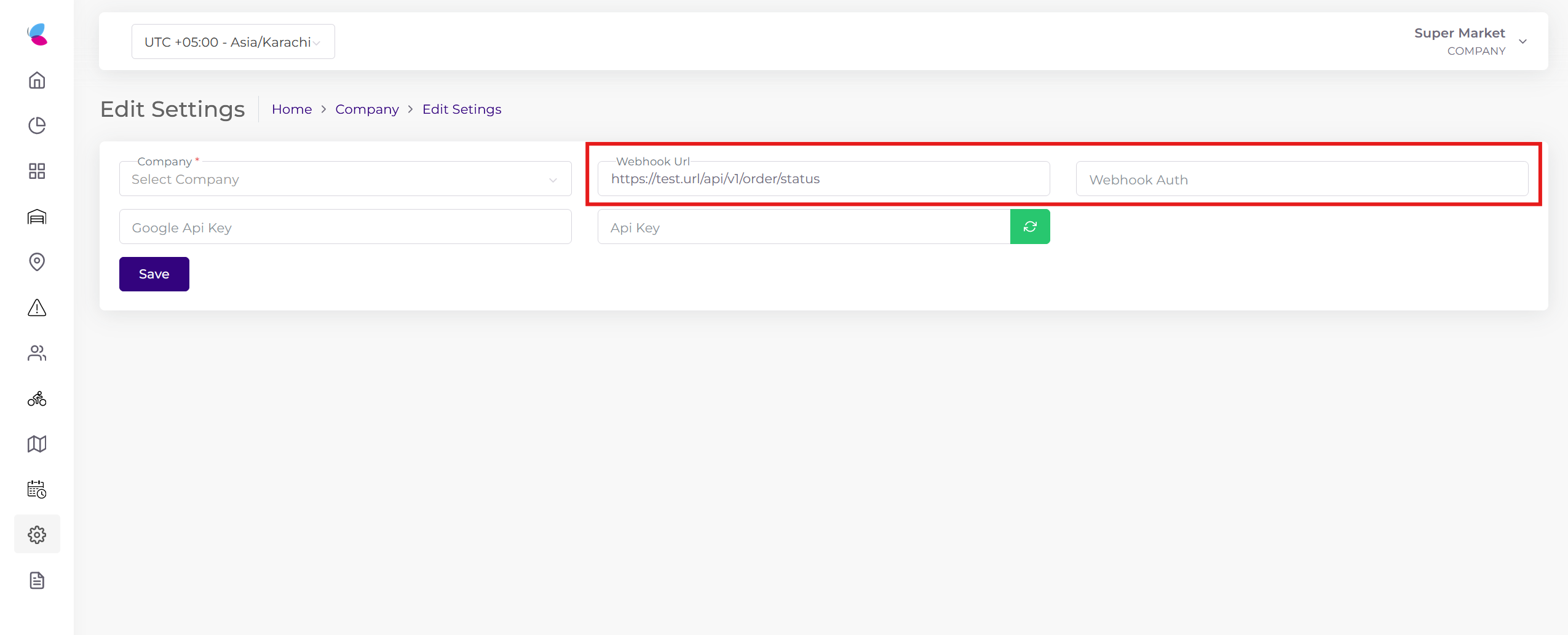
Sample Webhook Payload
Content Type: JSON
{
"eventId": 24,
"event": "TASK_ACCEPTED",
"data": {
"taskId": "XYZAB-12345",
"type": 1,
"reason": "",
"agent": {
"name": "Test Rider",
"contact": "+923213456789"
},
"trackingLink": "https://delivery-stg.blinkco.io/tracking/jvkUgPIRN6f8jZg9q62xy"
}
}